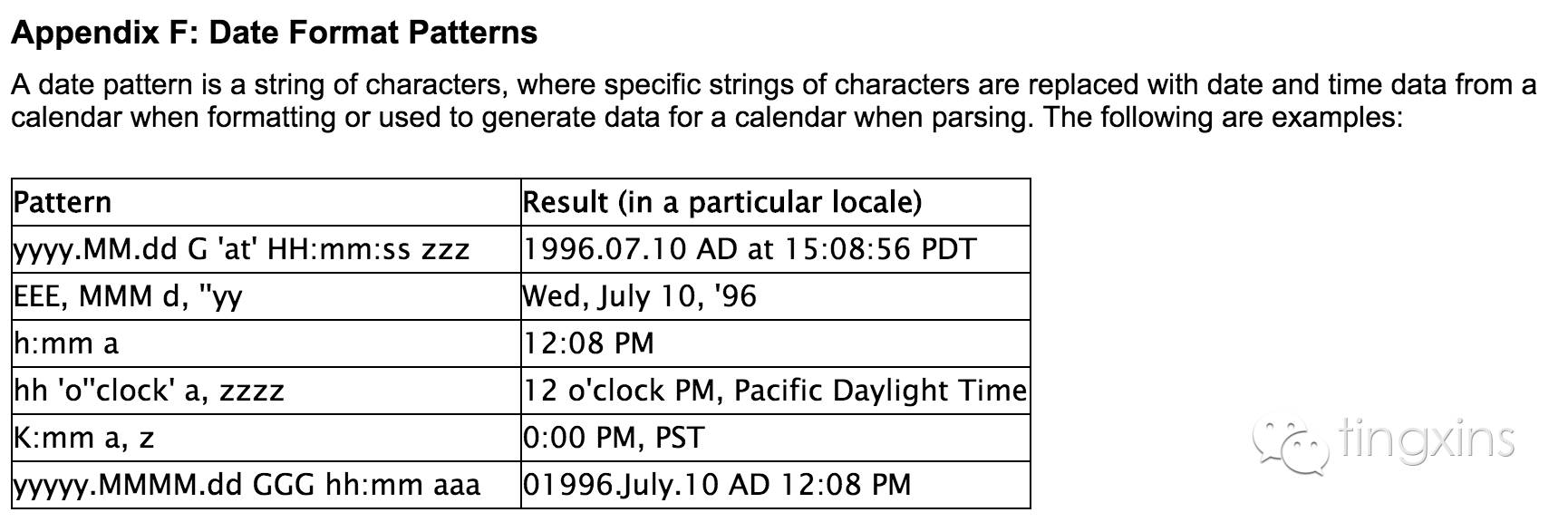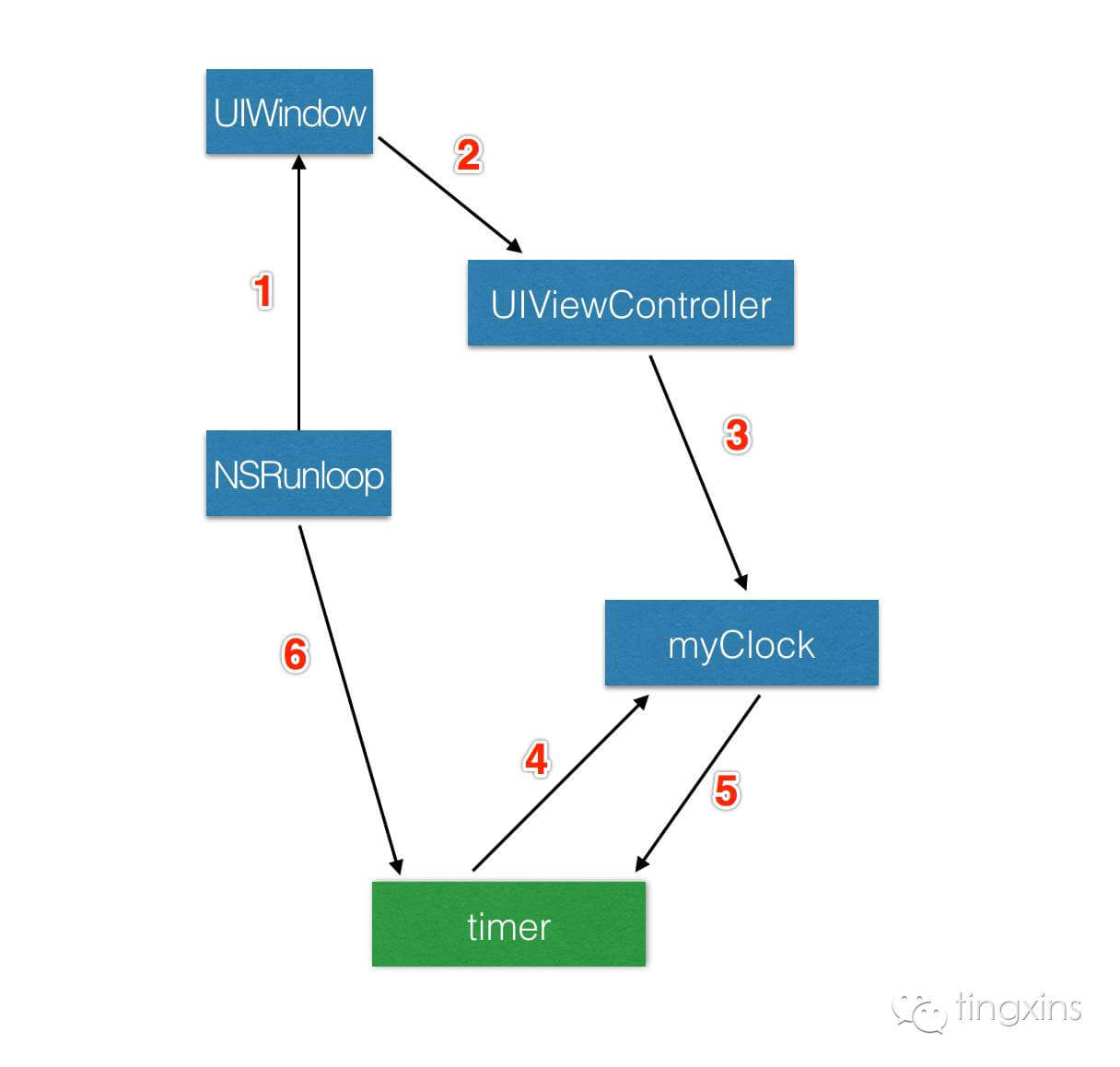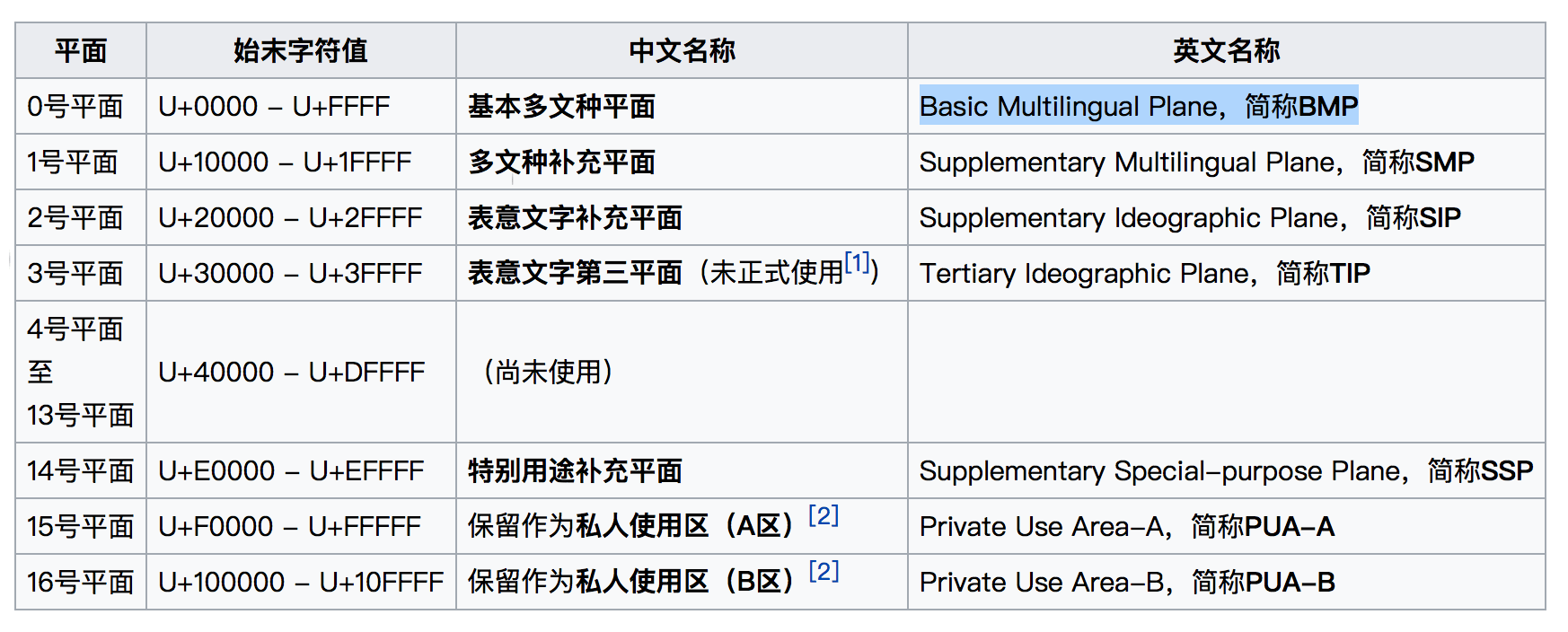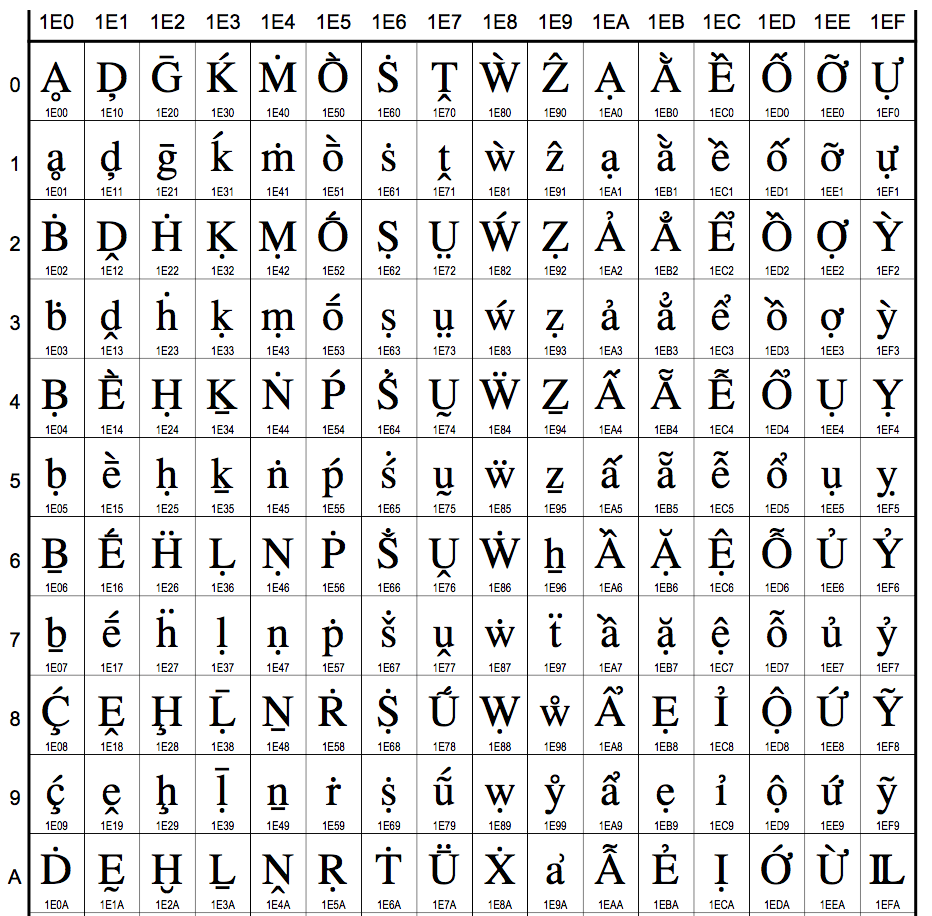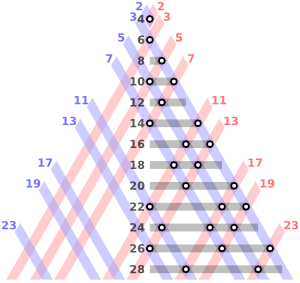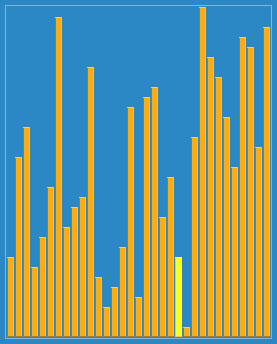iOS 跑马灯之 TXScrollLabelView
目录
前言
前段时间在开发一个广播的功能,网上也自己找了一些库,没有发现非常好用的,于是自己抽时间写了一个,发布一天收获六十多个 star,这里首先感谢大家在微博上的转发,使得 TXScrollLabelView 被更多需要的人知道,同时非常感谢大家的吐槽及建议,使之诞生 TXScrollLabelView v1.1.1 版本,目前已支持 CocoaPods,后续会增加 Carthage。Github 地址: TXScrollLabelView
1 | pod search TXScrollLabelView |
TXScrollLabelView ?
TXScrollLabelView 是一个能够快速接入自定义标签滚动视图,可以做促销栏、头条栏、广播栏、广告栏等等展示,效果图:


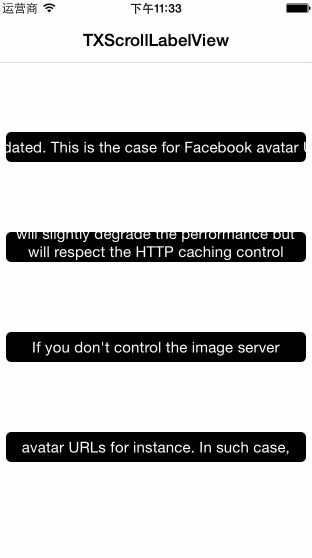
支持滚动类型
现在 TXScrollLabelView 支持4种滚动类型:
TXScrollLabelViewTypeLeftRight:从右向左单行滚动TXScrollLabelViewTypeUpDown:从下至上多行滚动TXScrollLabelViewTypeFlipRepeat:从下至上单行循环滚动TXScrollLabelViewTypeFlipNoRepeat:从下至上单行依次滚动
前几天 GitHub 有人提出 scrollVelocity 针对相关类型失效问题,现在已经全部解决,以上四种类型 scrollVelocity 全部支持啦。后期会持续增加更多的功能,满足更多的需求。
如何接入 ?
目前支持两种方式集成 TXScrollLabelView:
使用
cocoaPodsplatform :ios, '7.0' pod 'TXScrollLabelView'手动
Clone或者DownloadZip至本地,然后手动拖拽TXScrollLabelView文件夹中的文件至项目中,使用的时候#import "TXScrollLabelView.h“即可。
如何使用 ?
1 | //1.获取滚动的内容 |
更多请详见Demo:https://github.com/tingxins/TXScrollLabelView/tree/master/TXScrollLabelViewDemo
广告
欢迎关注微信公众号